Sharing Snippets
Cacher is a great tool to share knowledge with your team and with the world. Fine-tuned privacy controls enable you to share only with who you'd like.
Sharing a snippet page
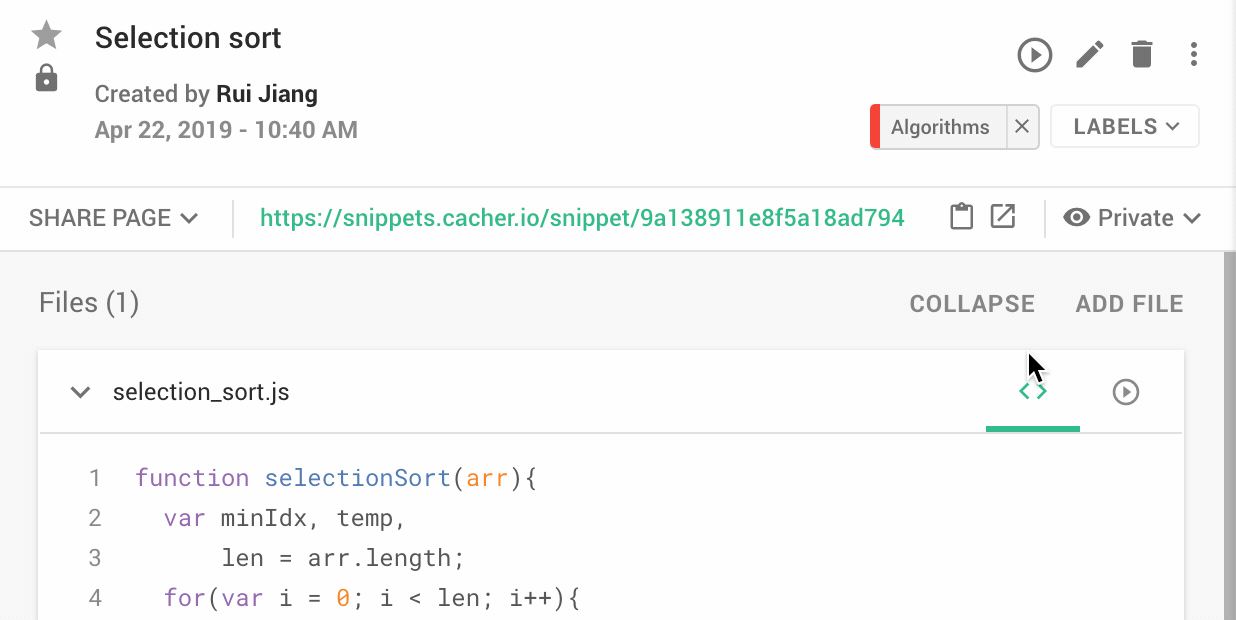
- While you have a snippet selected, click the content_paste icon in the Share Page control.
- Optionally change the Privacy Setting setting for the page.
- You can now paste the snippet's page URL wherever you'd like.
notes
Note:
Public snippets have pages which are indexed by Google by default.
notes
Note:
Team snippets have pages visible only to team members by default.
Embedding a snippet
You can use embedded snippets to share your code on a blog or webpage.
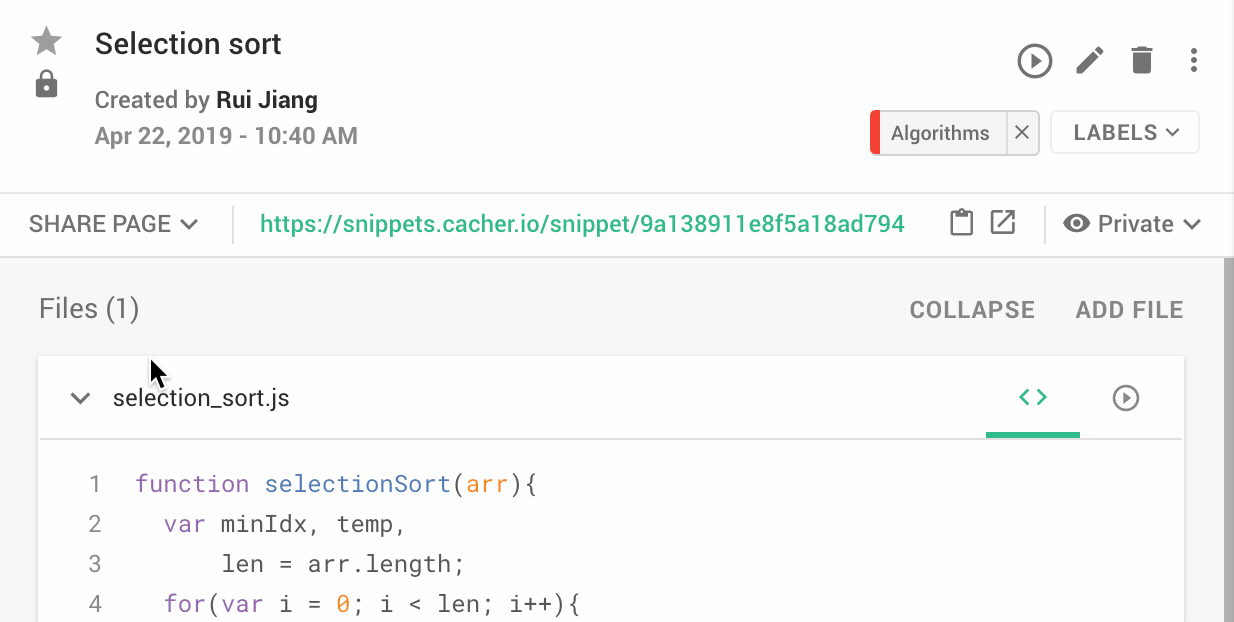
- Click the Share Page control and pick Embed.
- Optionally customize the embedded snippet's theme and display options by clicking on settings.
- Copy the HTML code to your clipboard by clicking on content_paste.
Sharing an app link
An app link to a team snippet directs the visitor to the snippet within Cacher. Snippet app links are only accessible by other team members.
- Click the Share Page control and pick App Link.
- Copy the link your clipboard by clicking on content_paste.


