Exporting Snippets
Need a backup of your libraries? Export all your Cacher snippets and labels to a JSON file.
What gets exported?
Here is the data that gets exported in the JSON:
- Basic profile info (name, email, profile picture, etc)
- Personal library snippets and labels
- Team library snippets and labels (for teams that you are a member of)
notes
Note:
Files attached to snippets are not exported. However, links to files in Markdown documents will be preserved.
How to export
From the User Dropdown
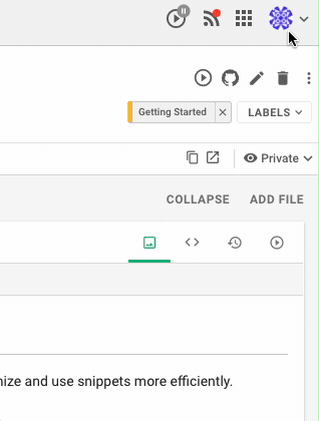
- While signed into Cacher, click the User Dropdown menu in the top-right corner.
- Select Export Backup from the menu.
- The exported JSON file will be saved to:
- Your browser's Downloads folder (using web app)
- A user-selected folder (using desktop app)
Using the Cacher API
Follow the instructions in the following snippet. We recommend that teams save this snippet to their libraries for reference.


